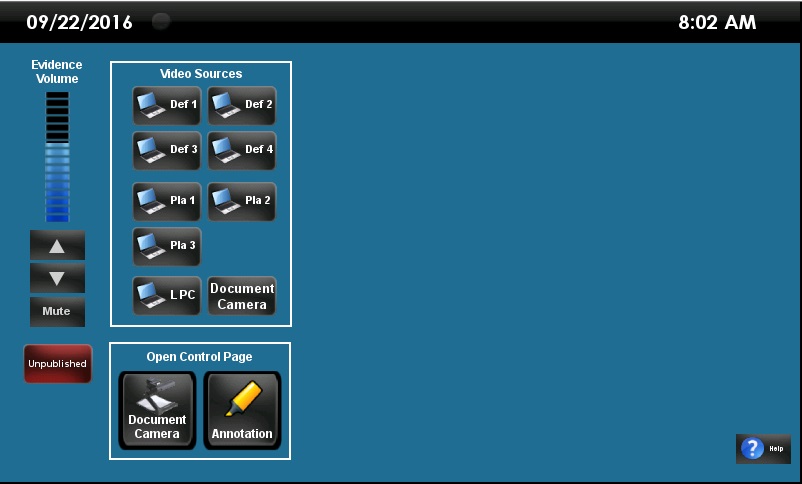All courtrooms have a touch screen remote control which allows the presenting attorney to choose the electronic evidence source that the participants in the proceeding may view. It also allows attorneys to choose if the evidence should be displayed only to the bench and parties or if the jury and the gallery should be able to see it as well. Please see the control panel user guide (PDF) for operating instructions.
Courtroom Technology
- Home
- Courtroom Basics
- Connecting Your Laptop
- Internet Access
- Control Panel
- Document Camera
- Touch Panel Monitors
- Training
For requests or other help with courtroom technology, please contact your courtroom deputy. He or she will contact IT personnel if necessary.